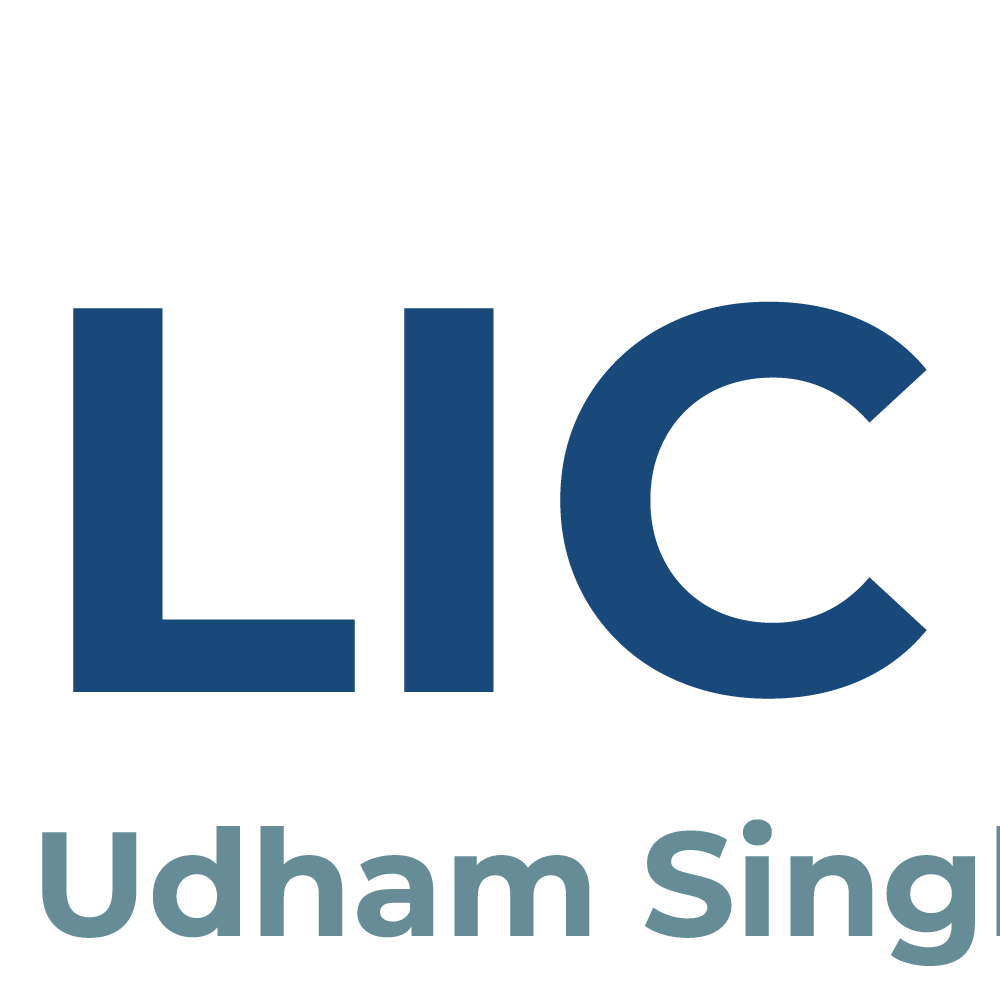How to LIC Login: A Simple Guide
Access your LIC policies online with ease.
What is LIC Login?
LIC Login is a secure online portal provided by the Life Insurance Corporation of India (LIC). It allows policyholders to access and manage their policies from anywhere, anytime. This eliminates the need for physical visits to LIC branches for various services.
A Brief History of LIC
Established in 1956, LIC has been a cornerstone of the Indian insurance sector. It is the largest life insurer in India, serving millions of policyholders. Over the decades, LIC has evolved from traditional methods to embrace digital platforms like the online portal, making policy management convenient for customers.
zindagi ke saath bhi zindagi ke baad bhi
How to Register for LIC Online Services (New Users)
Follow these steps to register for LIC online services if you are a new user:
- Visit the official LIC website (www.licindia.in).
- Under “Online Services,” click on “Customer Portal.”
- Select “New User.”
- Enter your policy details, including policy number, premium amount, and date of birth.
- Create a username and password.
- Submit the information. You will receive a confirmation message on your registered email ID and mobile number.
How to Login to Your LIC Account (Existing Users)
If you are already registered, follow these steps to log in:
- Visit the official LIC website (www.licindia.in).
- Under “Online Services,” click on “Customer Portal.”
- Select “Registered User.”
- Enter your username/email/mobile number, password, and date of birth.
- Click “Sign In.”
Benefits of Using LIC Online Services
Accessing your LIC account online offers numerous advantages:
- Check policy status
- Pay premiums online
- View bonus information
- Track loan repayments
- Download policy documents
- Register complaints
- Update contact details
- Access customer support
What if I Forget My User ID or Password?
Don’t worry! You can easily retrieve your User ID or reset your password:
Forgotten User ID:
- On the LIC login page, click on “Forgot User ID/Password?”
- Select “Forgot User ID.”
- Enter your policy number, premium amount, and date of birth.
- Enter the captcha code.
- Click “Submit.” Your User ID will be sent to your registered email address and mobile number.
Forgotten Password:
- On the LIC login page, click on “Forgot User ID/Password?”
- Select “Forgot Password.”
- Enter your User ID and date of birth.
- Enter the captcha code.
- Click “Submit.” A new password will be sent to your registered email address and mobile number.
Making Premium Payments Online
Once logged in, you can conveniently pay your premiums online. Navigate to the “Pay Premium” section and follow the instructions. You can typically choose from various payment methods, such as debit card, credit card, net banking, and UPI.
Tips for a Secure LIC Login Experience
- Always access the LIC portal from the official website.
- Create a strong password and keep it confidential.
- Do not share your login details with anyone.
- Log out of your account after each session.
- Be cautious of phishing emails or messages asking for your login credentials.
- How do register for LIC Portal?
- How to Login LIC Portal?
- How to Recover LIC Account after Forget Login ID?
- How to Recover Forgot LIC Password?
- What are the benefits of using the Login Portal?
How do register for LIC Portal?
you are new use in LIC Portal you must know about there is two option new customers or registered customers

If you are a registered customers with LIC, you can sign up for LIC Login Portal by visiting the website and following the instructions below.
You must provide when you create lic login ID/Email/Mobile, Password and Date of Birth. Once your fill the Lic login form Click on Sign In, you will be able to start online premium payment, Policy Details and other options.
1. Go to www.licindia.in
LIC Of Indian Website
2. Click on “Login to customer Portal” under the “Products” section

3. click on “New User”

4. Fill out the registration form with your Policy number, Instalment payment, Date of Birth, Country, personal number, E-mail, and details ( Fields marked with * are mandatory) .

5. Submit the form and wait for your Activation Email
6. Once you receive the activation email, click on the link to activate your account.
7. Log in to the LIC Login Portal as a Registered User using your User Id, Password and Date of Birth.
8. Start choking your policy document’s, pay amount, balance or making payments for the LIC Premiums.
If you have any questions about the LIC Login Portal or need help getting started, you can contact the customer service team at 022 6827 6827.
How to Login LIC Portal?
If you’re a registered LIC and want to log in LIC Login Portal then you can simply follow these steps below:
Go to any browser which you use and search for LIC Login or directly go to Liclogin.co.in
Then Click on Register User here

Then their New page will open in the new windows.
Now, fill in your username and Password for Portal lic co in login.
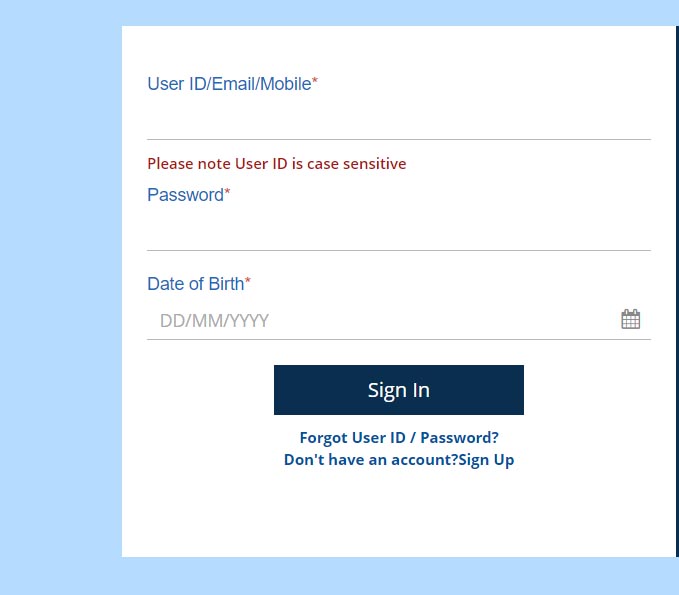
This is how you can easily Login into your Login Portal.
How to Recover LIC Account after Forget Login ID?
If you have forgotten your LIC Login Portal email or Password then you can follow these steps:
1. Directly Go to this link https://ebiz.licindia.in/D2CPM/?_ga=2.129185868.1953238578.1670576878-1097207352.1670576878#Login
2. Click below on “Forgot User ID / Password?”

Forgot LIC Login ID
3. Then a new page will open.
4 On this page two option Password or user id. you click on User Id.

5. Fill out the basic details like Policy Number, Instalment premium, Date of Birth and captcha.
6. Make sure entered all details correct in Login Portal.
Then Submit and Id send in your register Email Id.
How to Recover Forgot LIC Login Password
Now same process like id forgets but this time you click on Password option.
Fill out the basic details like User id/Email/Number, Date of Birth and captcha.
Then Submit.
This is how you can easily Recover your Login Portal Password.
Note: LIC recommends you change your password every 15 Days.
What are the benefits of using the LIC Login Portal?
Some of the benefits of using the LIC Login Portal include:
– Record-keeping for your policy and payment details
– Safe, Secure and customer satisfaction and convenience
– Easy payment option at your home
login
Benefits of use LIC Login Online
After login your account LIC Login portal so many following online facilities you got:
- Policy Details
- Policy status
- Proposal and policy images
- Online payment
- Benefit illustration
- Assignment and nominee status
- Complaint registration
- Claim status
- Loan status
- Revival quotations
- Premium related queries
- Policy conditions and other features
SOME IMPORTANT INCOME TAX BENEFITS AVAILABLE UNDER VARIOUS PLANS OF LIFE INSURANCE ARE HIGHLIGHTED BELOW:
1) Deduction allowable from Income for payment of Life Insurance Premium (Sec. 80C).
Life Insurance premia paid in order to effect or to keep in force an insurance on the life of the assessed or on the life of the spouse or any child of assessed & in the case of HUF, premium paid on the life of any member thereof, under an insurance policy, (other than a contract for a deferred annuity,) issued on or after the 1st day of April 2012 shall be eligible for deduction only to the extent of 10% of the actual capital sum assured or actual premium paid whichever is less..
Where the policy, issued on or after the 1st day of April, 2013, is for insurance on life of any person,
(i) a person with disability or a person with severe disability as referred to in section 80U, customer login
(ii) suffering from disease or ailment as specified in the rules made under section 80DDB,
deduction under this section is allowed only to the extent of 15% of the actual capital sum assured or actual premium paid whichever is less.
(c) Contribution to deferred annuity plans in order to effect or to keep in force a contract for deferred annuity, on his own life or the life of his spouse or any child of such individual, provided such contract does not contain a provision to exercise an option by the insured to receive a cash payment in lieu of the payment of annuity is eligible for deduction.
liclogin
LIC of India have so many Places like:
- LIC E Term
- LIC Aadhaar Stambh
- LIC Aadhaar Shila
- LIC Bima Diamond
- LIC Micro Bachat
- LIC Jeevan Utkarsh
- LIC Jeevan Saathi
- LIC New Term Assurance Rider
- LIC New Bima Bachat Plan
- LIC New Endowment Plan
- LIC Single Premium Endowment Plan
- LIC New Money Back Plan 25 Years
- LIC’s Critical Illness Benefit Rider
- LIC’s New Children Money Back Plan
- LIC New Money Back Plan 20 Years
- LIC New Endowment Plus Plan
- LIC Jeevan Arogya
- LIC Jeevan Shagun
- LIC Jeevan Umang
- LIC Jeevan Shikhar Plan
- LIC Jeevan Labh Plan
- LIC Komal Jeevan
- LIC Jeevan Pragati Plan
- LIC Limited Premium Endowment Plan
- LIC Jeevan Sangam
- LIC Jeevan Shiromani
- LIC New Jeevan Anand Plan
- LIC Jeevan Tarun Plan
- LIC Varishtha Pension Bima Yojana
- LIC Jeevan Akshay Plan
- LIC New Jeevan Nidhi Plan
- LIC Jeevan Saral
- LIC Pradhan Mantri Vaya Vandana Yojana
- LIC Navjeevan Plan
- LIC Jeevan Lakshya Plan
- LIC Jeevan Shanti
- LIC Anmol Jeevan II
- LIC Amulya Jeevan II
- LIC Jeevan Rakshak
LIC ONLINE LOGIN Add Policy This page would be accessible only after successful registration. After registration, the policy holder can provide the policy number and the premium amount. A reply mail would be sent to the policy holder. If there are any errors found in the policy details a reminder mail would be sent to change the details. lic corporate login is also so easy.
» The policy number should be between 6 to 9 numbers only.
NOTE: lic online payment login The aggregate amount of deduction under u/s 80C, 80CCC & 80CCD(1) shall not in any case exceed one lakh fifty thousnad Rupees .
Tags : lic login online , www licindia login, www.lic login, www.liclogin, lic login portal, www.licindia.login,lic/login, login portal, www licindia login, liclogin, customer portal, login india, login online, customer Login, login e services, login services, log in.
- All
- all office